Firebaseエミュレータを使ってみた(Firestore編)
はじめに
Firebaseを利用したWebアプリ開発でDBとしてFirestoreを利用しています。 開発中の動作確認として、FirebaseエミュレータのFirestoreを利用してみました。
環境情報
$ sw_vers ProductName: macOS ProductVersion: 12.3 BuildVersion: 21E230 $ node -v v16.14.0 $ npm -v 8.5.4
- package.json
- 動作確認(2022-04-11)時点では、firebase-tools内のminimistのバージョンが
1.2.5- クリティカルエラーとなるため、
1.2.6に強制変更
- クリティカルエラーとなるため、
- 動作確認(2022-04-11)時点では、firebase-tools内のminimistのバージョンが
"dependencies": { // (省略) "firebase": "^9.6.10" }, "devDependencies": { // (省略) "firebase-tools": "^10.6.0" }, "overrides": { "minimist@1.2.5": "^1.2.6" }
エミュレータの初期設定
エミュレータをインストールします。
インストール設定はfirebase.jsonに反映されます。
$ npx firebase init # エミュレータを選択 ? Which Firebase features do you want to set up for this directory? Press Space to select features, then Enter to confirm yo ur choices. (Press <space> to select, <a> to toggle all, <i> to invert selection, and <enter> to proceed) ◯ Hosting: Configure files for Firebase Hosting and (optionally) set up GitHub Action deploys ◯ Hosting: Set up GitHub Action deploys ◯ Storage: Configure a security rules file for Cloud Storage ❯◉ Emulators: Set up local emulators for Firebase products ◯ Remote Config: Configure a template file for Remote Config ◯ Realtime Database: Configure a security rules file for Realtime Database and (optionally) provision default instance ◯ Firestore: Configure security rules and indexes files for Firestore # 利用するエミュレータの選択: 今回はFirestoreのみ ? Which Firebase emulators do you want to set up? Press Space to select emulators, then Enter to confirm your choices. (Pres s <space> to select, <a> to toggle all, <i> to invert selection, and <enter> to proceed) ❯◯ Authentication Emulator ◯ Functions Emulator ◉ Firestore Emulator ◯ Database Emulator ◯ Hosting Emulator ◯ Pub/Sub Emulator ◯ Storage Emulator # ポート設定 ? Which Firebase emulators do you want to set up? Press Space to select emulators, then Enter to confirm your choices. Firestore Emulator ? Which port do you want to use for the firestore emulator? 8080 ? Would you like to enable the Emulator UI? Yes ? Which port do you want to use for the Emulator UI (leave empty to use any available port)? ? Would you like to download the emulators now? (y/N) y # エミュレータのインストール
エミュレータ起動
初回起動
初回起動は何もデータがないので、とりあえず起動
# 起動コマンド $ npx firebase emulators:start ... # エミュレータの画面(UI)を有効にしたので、以下のURLで確認できる ┌─────────────────────────────────────────────────────────────┐ │ ✔ All emulators ready! It is now safe to connect your app. │ │ i View Emulator UI at http://localhost:4000 │ └─────────────────────────────────────────────────────────────┘ # Hostingはデプロイのため、元々設定していたので、表示されるが、今回は関係なし ┌───────────┬────────────────┬─────────────────────────────────┐ │ Emulator │ Host:Port │ View in Emulator UI │ ├───────────┼────────────────┼─────────────────────────────────┤ │ Firestore │ localhost:8080 │ http://localhost:4000/firestore │ ├───────────┼────────────────┼─────────────────────────────────┤ │ Hosting │ localhost:5000 │ n/a │ └───────────┴────────────────┴─────────────────────────────────┘ Emulator Hub running at localhost:4400 Other reserved ports: 4500 Issues? Report them at https://github.com/firebase/firebase-tools/issues and attach the *-debug.log files.
- Firestoreのデータ管理画面(http://localhost:4000/firestore)にアクセスして、データを作成できます。
- 実際のFirestoreとはUIが異なります。(2022-04-14現在)
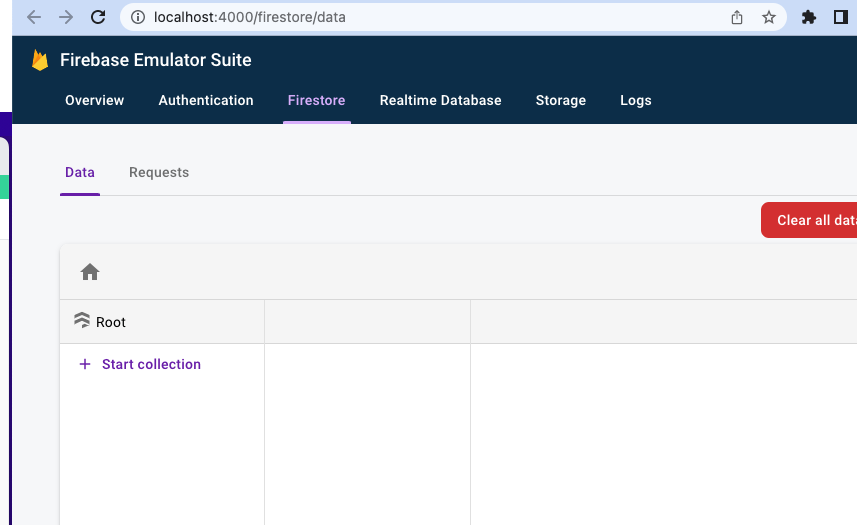
エミュレータ上のデータについて
データのエクスポート
作成したデータを出力します。
(リポジトリ管理している場合はignore設定にエクスポートするフォルダを追加することを忘れずに)
$ npx firebase emulators:export <エクスポート先フォルダ>
生成されたデータ
コマンドを実行すると、フォルダ内にデータが生成されます。 生成されたデータはバイナリっぽいです。
<エクスポート先フォルダ>
├── firebase-export-metadata.json
└── firestore_export
├── all_namespaces
│ └── all_kinds
│ ├── all_namespaces_all_kinds.export_metadata
│ └── output-0
└── firestore_export.overall_export_metadata
データのインポート
一旦エミュレータを終了し、以下のコマンドで再起動します。
$ npx firebase emulators:start --import=<エクスポート先フォルダ>
まとめ
次回以降は以下のコマンドで、エミュレータ上のデータをそのまま利用できます。 エミュレータの起動コマンドのオプションはこちらに記載があります。
$ npx firebase emulators:start --import=<エクスポート先フォルダ> --export-on-exit=<エクスポート先フォルダ>